Beyond the base options for map style and contour source, more fined-grained control is possible through the “Rendering Options” button:
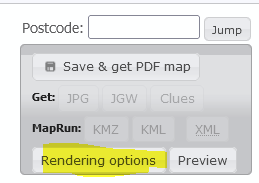
This opens the “Advanced Options” dialog:
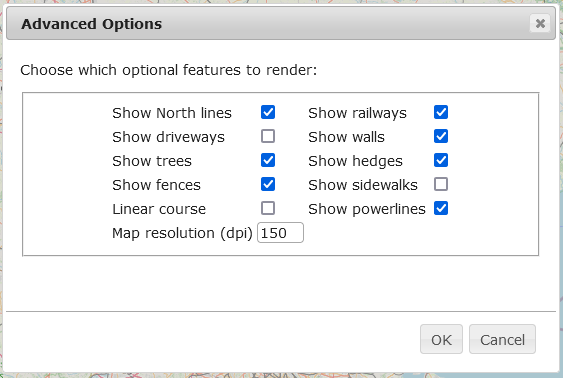
Note: these options are not saved with the map so need to be reapplied if loading a previously saved map.
Show North lines (on by default): Renders parallel grid lines orientated to magnetic north.
Show driveways (off by default): Some areas are mapped in fine detail, with driveways for individual houses included. This adds significant clutter to the map so is turned off by default. Other service roads can be mis-tagged as driveways so it’s worth checking what happens if this option is enabled.
Show trees (on by default)
Show fences (on by default): Useful if a keen mapper has gone mad and added fences between gardens, etc.
Linear course (off be default). Although oomap was originally designed for scatter/score courses, it is now possible to set linear courses too. Checking this option will join the controls in numerical order, starting at the start and finishing at the finish. The start triangle will point towards the lowest-numbered control.
Show railways (on by default): De-selecting this mirrors the “StreetO xrail” style at oomap.co.uk.
Show walls (on by default)
Show hedges (on by default)
Show sidewalks (off by default): Pavements along the side of a road are sometimes mapped and if so can clutter the map. If these are correctly tagged as “footway = sidewalk” then they are not shown by default. This option turns rendering of these back on.
Show powerlines (on by default): Powerlines are rendered by default but can be mistaken for roads or clutter up a map. Uncheck this option to turn off rendering.
Map resolution (dpi) (150 dpi default). This will affect the output resolution for the KMZ and JPG output formats. 150 dpi is fine for most uses but you may want to increase to say 300 dpi for a high-resolution map (but PDF will be better!). If you also want to export the companion JGW file, make sure the resolution is set to the same value as when exporting the JPG file.
If you have any other bug-bears that a new rendering option would help with, please let me know.